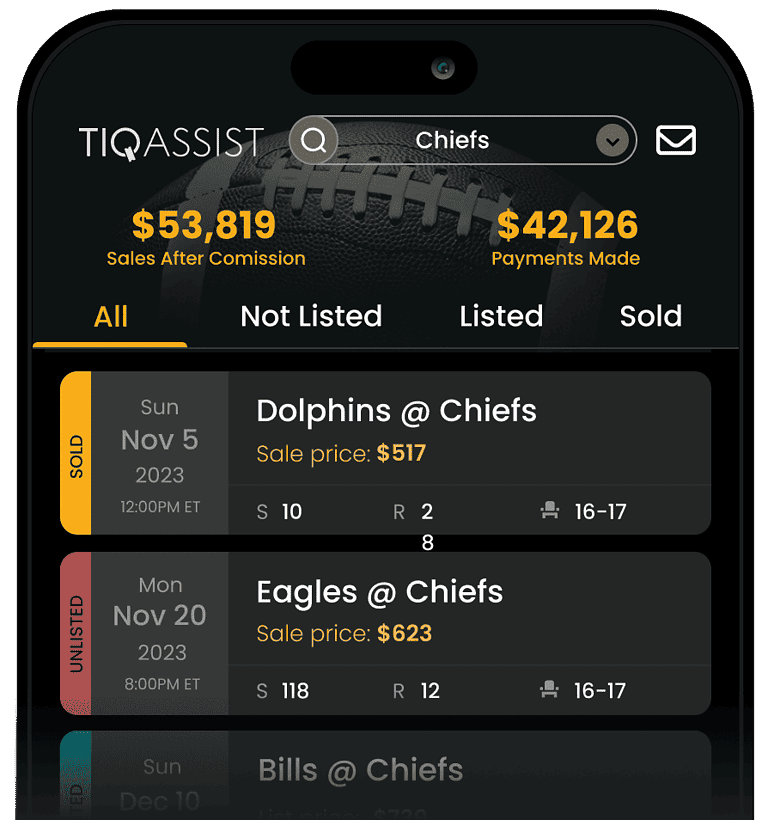How to Sell Tickets Online – The Best Ticket Resale Sites in 2025
Chris Babu

Comparison of the Top Ticket Resale Sites
Season ticket holders can’t make it out to every game. With so many options, the best ticket resale sites and the best way to sell tickets are murky for most. Up until a few years ago, StubHub and Ticketmaster were the only two major resale sites. Now, Vivid Seats, SeatGeek, Gametime, and other ticket resale sites have gained popularity. So, what are the best ticket resale sites?
All ticket resale sites have different strengths and weaknesses that you should know when considering the best ticket resale sites. We’ll go through four questions for each of the top ticket resale sites:
- Why should you sell on that ticket resale site?
- What share of overall sales does that ticket resale site have?
- What fees does that ticket resale site charge?
- How do I sell my tickets on that ticket resale site?
Here’s our comprehensive comparison of the best ticket resale sites, followed by a guide on how to sell tickets on those sites.
What’s the Best Ticket Resale Site?

1. Selling tickets on StubHub
Here are the pros and cons of choosing StubHub as your ticket resale site.
StubHub Pros
- Longest active ticket resale site (started in 2000)
- The largest share of TiqAssist sales (27%)
- Seamless ticket resale integration for MLB
- Strong brand recognition with buyers and sellers
- Good guidance on how to price your tickets (guidance is not available for every seat, though)
StubHub Cons
- Selling fees are the highest (15%)
- For NFL listings, you will have to grab from your team account the barcodes for each ticket that you want to sell
- For MLB, you may be competing against too many ticket holders selling their tix on StubHub.
Why should I sell my tickets on StubHub?
StubHub has the strongest presence in all of Major League Baseball, as it is MLB’s official resale marketplace.
Ticket resellers are also selling tickets on StubHub due to the high rates of teams across various leagues using StubHub as their official marketplace rather than other ticket resale sites. StubHub should also be strongly considered when selling tickets to NFL games. StubHub became an official NFL ticket resale marketplace starting with the 2018-2019 season, significantly improving the buyer experience. When trying to sell tickets for NFL games on Stubhub, you will have to enter the barcodes from each ticket. That small effort is often well rewarded. The hurdle of entering barcodes prevents the marketplace from being flooded with ticket resellers, creating less competition.
StubHub is also the best ticket resale site for certain teams without an official partnership. This generally occurs when the official resale marketplace doesn’t get enough buyer traffic regarding the volume of tickets available for resale.
What share of sales on ticket resale sites does StubHub have?
With a 30% share of TiqAssist sales, StubHub has the highest market share. TiqAssist lists tickets on 10+ marketplaces to help ticket resellers reach more buyers.
What fees does StubHub charge?
The StubHub commission rate on ticket resale is variable. In general, expect to pay 15% in selling fees.
How to sell StubHub tickets:
Enter seat information for the tickets that you are reselling.
- For teams where StubHub is an official ticket resale partner, you will need to enter the barcodes for each seat eventually. As the event nears, you will be required to enter the barcodes before being able to list your tickets.
- Enter your section, row, and seat numbers. Make sure this information is correct; otherwise, you will face steep penalties for providing the wrong tickets to the buyer.
- “Features”: Unique seat benefits such as aisle seats, concessions vouchers, club access, parking included, in-seat wait service, unlimited food and/or drinks, etc. Many sellers neglect to advertise valuable features such as aisle seats or various other perks that come with the seats—this is an opportunity for you to get a leg up on the competition.
- “Disclosures”: A partial or obstructed view, piggyback seats, wheelchair only, behind protective netting, etc. Make sure to select the proper disclosures, as you could face steep penalties for not declaring key information.

Source: sell.stubhub.com
How to price tickets on StubHub:
StubHub is one of the easier ticket resale sites. They help you price your tickets in a variety of ways.
If you choose the “ENTER YOUR PRICE TO CONTINUE” option to sell tickets, you can follow the pricing guidance provided by StubHub algorithms. If the recommendation does not feel right, pull up the event on StubHub in a different tab and research similar seats to yours. The StubHub algorithm may be less accurate for more unique seats.
If StubHub has enough data on the type of seats you are trying to sell, you will see an option called “Automatic Pricing.” When this is available, StubHub will automatically control the price of the listings for you based on how the market is moving in an effort to sell tickets more effectively.
How do I transfer tickets on StubHub?
If you listed on StubHub through your team’s season ticket account (or uploaded the barcodes), the tickets should transfer automatically to the buyer upon sale. Otherwise, when the tickets sell, StubHub will email you the buyer’s email address, and you will need to make sure to transfer the tickets by the date you said you would have the tickets “in hand.”
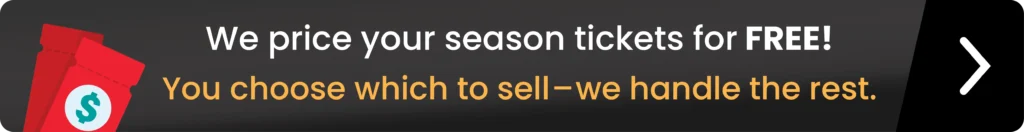
2. Selling tickets on Ticketmaster
Here are the pros and cons of choosing Ticketmaster as your ticket resale site.
Ticketmaster Pros
- Largest player in the overall ticketing industry
- Second largest share of TiqAssist sales (20.6%)
- Seamless ticket resale integration for most NBA, NHL, and NFL teams
- Ticketmaster tends to charge lower selling fees
- Strong brand recognition with buyers and sellers
Ticketmaster Cons
- For NBA, NHL, and NFL, you may be competing to sell tickets against many ticket resellers, meaning your ticket resale price could drop
- For teams/leagues where Ticketmaster is not the official resale partner, the user experience on both the buying and selling side is much less strong
Why should I sell my tickets on Ticketmaster?
Ticketmaster has the most resale partnerships with sports teams out of all the ticket resale sites. Ticketmaster’s resale partnerships are the most prevalent in:
- NFL – also called the NFL Ticket Exchange
- NBA – Ticketmaster is the main resale marketplace linked in NBAtickets.com
- NHL – also called the NHL Ticket Exchange
For most teams in those leagues, when you click “Sell” or “Sell My Tickets” in your season ticket account, tickets will sell through Ticketmaster’s resale platform. The Ticketmaster integration into the season ticket account is sometimes so seamless that you may not even realize you are selling tickets on Ticketmaster. Once the tickets sell, the tickets are automatically transferred to the buyer, saving sellers an annoying step in the selling process. This makes Ticketmaster one of the best ticket resale sites.
These leagues have spent a significant amount of marketing dollars to drive traffic to the official resale marketplace, which results in consistent buyer traffic and a feeling of trust when transacting on these sites.
Unfortunately, when Ticketmaster does not have an official partnership with the team, the user experience and buyer traffic are less strong. We recommend selling tickets on Ticketmaster only when Ticketmaster is the official resale marketplace for your team.
What share of sales on ticket resale sites does Ticketmaster have?
Ticketmaster has a 17% share of TiqAssist sales. Ticketmaster’s resale platform grew from TicketsNow, which Ticketmaster acquired in 2008 for $265 million.
What fees does Ticketmaster charge?
Ticketmaster commission rates vary depending on the type of tickets, but in general, expect to pay 10-15% for selling tickets on Ticketmaster.
Certain teams with Ticketmaster as the official ticket resale site may choose to discount fees further. These teams take a more aggressive approach to lowering sell fees on their official ticket resale site (Ticketmaster) to compete with the popularity of StubHub for both buyers and sellers. Sellers likely yield a higher ticket sale price on StubHub, but that is counteracted by the higher fees StubHub charges.

Source: ticketmaster.com/sell
How to sell Ticketmaster tickets:
“How do I sell my tickets on Ticketmaster?” If the seats are your season tickets, select the game from your Ticketmaster-based season ticket account, and on the resulting screen, click on the “Sell” button.
If the seats were purchased directly from Ticketmaster.com, login into your Ticketmaster account and click “My Tickets.”
From there, click on the tickets you want to sell and select “Sell Tickets”.
How to price tickets on Ticketmaster:
Ticketmaster, like StubHub, provides pricing guidance powered by proprietary algorithms, which gives it the claim of being “the best ticket reseller.”
If you feel like the recommendation is not what you can sell tickets for, pull up the event on Ticketmaster in a different tab and research similar seats to yours. The Ticketmaster algorithm may be less accurate for more unique seats.
How do I transfer tickets on Ticketmaster?
Once again, our ticket-selling experts recommend that you use Ticketmaster mainly when they are the official resale partner for your team/event. That makes the Ticketmaster ticket transfer process extremely simple. Once the tickets sell, they are automatically transferred to the buyer; no effort is required on your end!
3. Selling tickets on Vivid Seats
Here are the pros and cons of choosing Vivid Seats as your ticket resale site.
Vivid Seats Pros
- Fourth largest share of TiqAssist sales (13.5%)
- Strong buyer loyalty – helped by 9% Cash Back Rewards
- Growing brand recognition with buyers and sellers
Vivid Seats Cons
- Minimal guidance on how to price your tickets, so you will have to research yourself
- More involved selling process: Given the minimal team/league partnerships – you will have to enter all the seat info when listing and transfer tickets directly to the buyer upon sale
Why should I sell my tickets on Vivid Seats?
Vivid Seats has grown tremendously in popularity among ticket buyers in the past five years, cementing itself in the top three in sales and making it one of the best ticket resale sites.
If you have had challenges selling your MLB tickets on StubHub, consider selling on Vivid Seats. Depending on your team, Vivid Seats will have fewer sellers to compete against while still benefiting from strong buyer traffic, which can make it easier to sell tickets.
While Vivid Seats does not have extensive partnerships with teams to the extent that Ticketmaster or StubHub have, Vivid Seats drives equally significant buyer volume across all major sports. Give Vivid Seats a try if StubHub, Ticketmaster, and other ticket resale sites don’t yield the results you hoped for.
What share of sales on ticket resale sites does Vivid Seats have?
Vivid Seats is second in market share with about 21% share of TiqAssist sales. Vivid Seats has served ticket sellers and buyers since 2009, quickly gaining traction through loyalty rewards programs and marketing efforts.
What fees do Vivid Seats charge?
Tickets on Vivid Seats can experience a range of fees depending on the team/event in question. Expect to pay around 10% in ticket selling fees on Vivid Seats.
How to sell Vivid Seats tickets:
“How do I sell my tickets on Vivid Seats?” To start selling tickets on Vivid Seats, go to https://www.Vivid Seats.com/sell/overview.html and click the red “Sell Your Tickets” button.
From there, select your team and checkmark the event(s) you are trying to sell. To sell tickets on Vivid Seats, they will ask you to enter:
- Your section, row, and seats
- Unique seat benefits: aisle seats, voucher for concessions, club access, parking included, wheelchair access
- Disclosures: partial or obstructed view, piggyback seats

Source: vividseats.com/fan/SellTicket
How to price tickets on Vivid Seats:
If you already have a Vivid Seats seller account set up, the last step is to provide delivery and pricing information. If you have paper tickets, select “Hard-stock Paper Tickets;” otherwise, if they are electronic or mobile tickets, select “PDF E-Tickets.”
As for pricing, Vivid Seats provides a convenient link to the event page of the listing so you can see how much similar tickets are priced for. Check other ticket resale sites to compare ticket prices more thoroughly.
How do I transfer tickets on Vivid Seats?
Vivid Seats will email you when the tickets sell with the buyer’s email address. You will need to transfer the tickets by the date you said you would have them “in hand.”
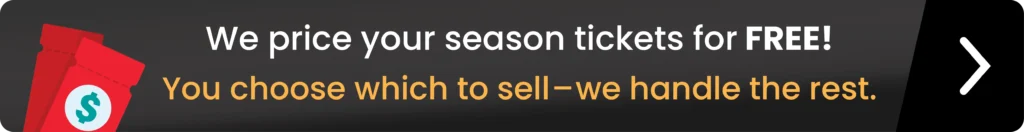
4. Selling tickets on SeatGeek
Here are the pros and cons of choosing SeatGeel as your ticket resale site.
SeatGeek Pros
- Third largest share of TiqAssist sales (16.9%)
- Strong buyer loyalty – simple buyer experience led by their “deal score” and best-in-class seat maps
- Growing brand recognition with buyers and sellers
- Growing list of team/league partnerships
- Solid pricing recommendations
SeatGeek Cons
- You cannot list any type of ticket – you must provide a pdf or a screenshot of the ticket (a problem since many tickets now have rotating barcodes)
- Smaller buyer traffic relative to StubHub, Ticketmaster, and VividSeats
Why should I sell my tickets on SeatGeek?
SeatGeek has gained a foothold in the market of ticket resale sites in the past five years by building partnerships with a variety different teams and leagues and innovating to simplify the buyer and seller experience.
SeatGeek’s partnerships have made the site one of the best ticket resellers in the market.
What share of sales on ticket resale sites does SeatGeek have?
SeatGeek has roughly a 9% share of TiqAssist sales. SeatGeek has been serving sellers and buyers since 2009. SeatGeek became popular initially as an aggregator of various ticket resale sites, ultimately becoming a sizeable ticket resale site of its own.
What fees does SeatGeek charge?
Depending on the team/artist/event in question, selling tickets on SeatGeek can result in a range of fees. Generally, you can expect to pay a 10% fee for selling tickets on SeatGeek.
How to sell SeatGeek tickets:
“How do I sell my tickets on SeatGeek?” SeatGeek only lets you sell tickets if you have a PDF, a screenshot of the QR code for the mobile ticket, or a barcode, depending on the event. For details on how to sell tickets on SeatGeek based on the device you are using, learn more here.

Source: seatgeek.com/account/activity/listing/
How to price tickets on SeatGeek:
SeatGeek has a pricing algorithm that prices your seats for you. This gets your tickets listed quickly. Unhappy with what SeatGeek recommends? TiqAssist’s selling experts advise you to check other ticket resale sites to compare ticket prices more thoroughly.
How do I transfer tickets on SeatGeek?
Because SeatGeek requires you to upload the tickets upfront, they are automatically transferred to the buyer once they sell.
5. Selling Tickets on Gametime
Here are the pros and cons of choosing Gametime as your ticket resale site.
Gametime Pros
- Strong buyer loyalty – great buyer experience led by their visual approach to ticket shopping and showing only the best value tickets
- Known for last-minute deals on tickets
- Simple listing experience – take a snapshot of the tickets, and Gametime will handle selling from there
- Growing brand recognition with buyers and sellers
Gametime Cons
- You cannot list any type of ticket. You must provide a screenshot of the ticket, which is a problem since many tickets now have rotating barcodes
- Smaller buyer traffic relative to StubHub, Ticketmaster, and Vivid Seats
- Tickets are not guaranteed to sell, even though Gametime manages the resale process for you
Why should I sell my tickets on Gametime?
Gametime has made a name for themselves as being the most underrated of the best ticket resellers.
As a top place to get last-minute tickets, if your tickets haven’t sold and you are approaching gameday, it’s worth giving Gametime a shot to maximize their last-minute buyer traffic. Given Gametime is a relatively new player, you won’t be competing with as many sellers to sell your tickets.
What share of sales on ticket resale sites does Gametime have?
Gametime has an 8% share of TiqAssist sales. Gametime has served sellers and buyers since 2012 and has risen quickly as a very innovative tech-driven company. In addition to having last-minute deals, Gametime has also differentiated itself with a visual buying experience. That includes highlighting the view from the seats, unlike any other ticket resale marketplace, and showing only the best deals.
What fees does Gametime charge?
This depends on the team/artist/event in question. Tickets sold on Gametime can result in a range of fees. Ticket sellers should expect to pay around 10% in selling fees on Gametime.

Source: gametime.co
How to sell Gametime tickets:
“How do I sell my tickets on Gametime?” First, upload your tickets. Gametime requires ticket sellers to use their app and take a photo of the ticket (mobile or print). Gametime then uses that to create your listing and the ticket for the buyer.
How to price tickets on Gametime:
Gametime is unique in that they manage the ticket resale process entirely for you. You simply upload a screenshot of your tickets, and they create the listing for you and determine the price. You are allowed to enter a minimum ticket sale price, in case you want to set a floor for your listings.
How do I transfer tickets on Gametime?
Gametime will take the ticket screenshot you uploaded and create a mobile ticket for the buyer.
6. TiqAssist
TiqAssist Pros
- Tickets are listed on every major ticket resale marketplace, so you reach 100% of buyers
- TiqAssist selling experts fully manage the resale process for you, all you do is click “List” on the games you want to sell
- All tickets listed with TiqAssist are guaranteed to sell
TiqAssist Cons
- Currently, only services season ticket holders
Why should I sell on TiqAssist?
TiqAssist isn’t a marketplace site, it is a reselling service for season ticket holders who are looking for a simple and stress-free way to sell their season tickets. Powerful technology and selling experts setup a customized dashboard that has pricing for every game in the season. The season ticket holder clicks “List” next to the game they’d like to sell, in their customized TiqAssist dashboard, and their tickets are professionally managed with algorithms that reprice tickets up to every 10 minutes. On top of that TiqAssist guarantees the tickets will sell. If the tickets have not sold 3 days prior to gametime, TiqAssist will offer to purchase the tickets at fair-market value.
Share of the resale market:
TiqAssist broadcasts the tickets to every major ticket resale marketplace, reaching close to 100% of the buyer market. As a service layer for season ticket holders, TiqAssist facilitates the sale of seats on StubHub, Ticketmaster, VividSeats, SeatGeek, Gametime, TickPick, Ticket Network, Viagogo and various broker-to-broker exchanges. Founded in 2017, TiqAssist has sold nearly $5 Million in customer inventory for season ticket holders in NBA, NFL, MLB, NHL, MLS, and NCAA Basketball and Football.
What fees does TiqAssist charge?
The commission rates vary based on the type and quantity of seats the season ticket holder owns. In most cases the minimum fee is 20%, which includes the service and technology to manage your seats simply, and covers the marketplaces selling fees as well. So many season ticket holders would pay 5% – 10% for the service above what they would pay in a self service marketplace. To learn more, check out the TiqAssist website.

How to resell tickets on TiqAssist
In order to resell your tickets using TiqAssist, you have to provide your seat details (section, row, seats) when you register your account. You will receive a link to your customized dashboard in 1 business day. From there, you simply tap list in the dashboard next to the games you want to sell, and the proprietary platform and selling experts take over. All listed tickets are guaranteed to sell, or you get cash 3 days before gametime.
How to price your tickets:
With TiqAssist, you don’t need to worry about pricing your tickets. TiqAssist selling experts will handle all the pricing for you, starting with preparing your customized dashboard with every game that you own, all the way to repricing your tickets up to every 10 minutes in order to move up and down with the market.
How do I transfer tickets to the buyer?
TiqAssist will take care of this for you as well. Once you securely share your season ticket account credentials via your TiqAssist dashboard, TiqAssist will automatically transfer the tickets to the buyer when the tickets sell.
Bonus Strategy for Season Tickets
Repricing Your Tickets
For most marketplaces that you choose to list on, you are likely going to need to reprice your tickets multiple times before they sell.
When the resale ticket market starts going down in price, it’s probably only going to go down further
In order to avoid dropping your prices too much over time, price your tickets to be the cheapest in the similar sections, plus or minus 5 rows from you. The majority of events drop in price over time, so it’s best to sell as early as possible anyway.
Review your ticket pricing frequently
For events more than four weeks out, adjust your pricing at least on a weekly basis. For events one to four weeks out, it’s probably worth reviewing your pricing twice a week. As you get into the final week before the event, you should review your pricing daily.
There are many amateur ticket resellers pricing tickets too high
Don’t assume that a person with a high price knows what they are doing. Many people have different intentions or skill levels. There are many season ticket holders out there who put an unrealistically high price because that is what it would take to convince them not to attend.

Summary
There are many options on where to list your tickets nowadays, so there’s more of a thought process to decide where you should list your tickets. You’ll want to consider where you will get the best price, how easy the selling experience is, and how much you’ll be paying in fees.
Generally, you will get the best price on the ticket resale site where the supply is low, and buyer traffic is high. Or put it another way, you’ll want to avoid ticket resale sites where the supply is very high relative to the amount of buyer traffic.
Once you list your tickets for resale, you’ll want to review your ticket pricing weekly. For games one to four weeks out, it’s worth reviewing your pricing twice a week. As you get into the final week before the event, you should review your pricing daily.
Selling tickets is the hardest part about being a fan, but hopefully, this guide will help you make that process as painless as possible! If you would like to learn more about the best practices for selling tickets, read TiqAssist’s blog on managing season tickets.
If you enjoyed this article, then you’ll love having TiqAssist’s selling experts and technology fully manage selling your tickets for you.
Learn more at tiqassist.com.
HIGHER SALE PRICES
SALE GUARANTEE