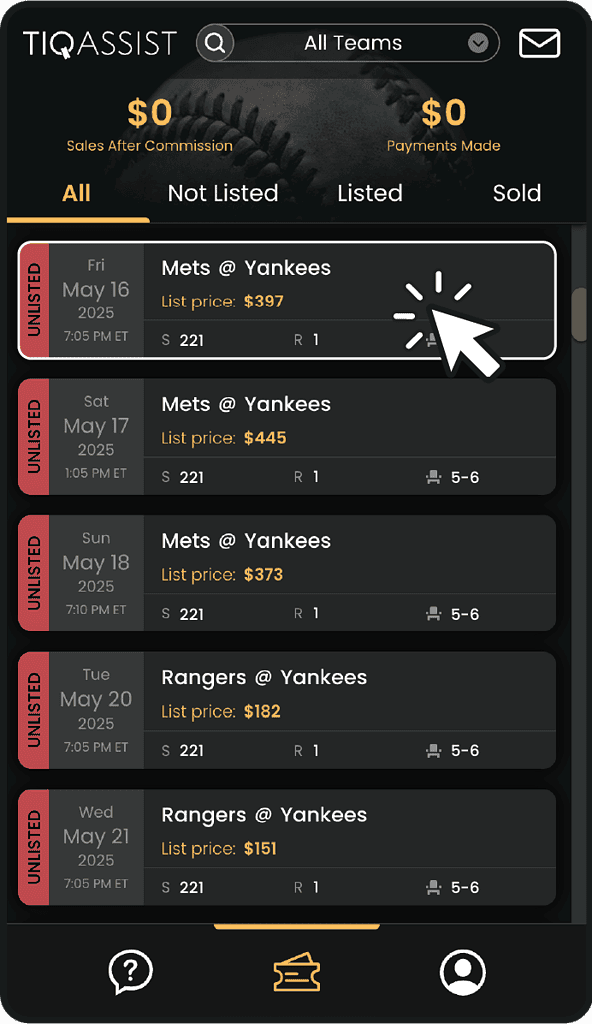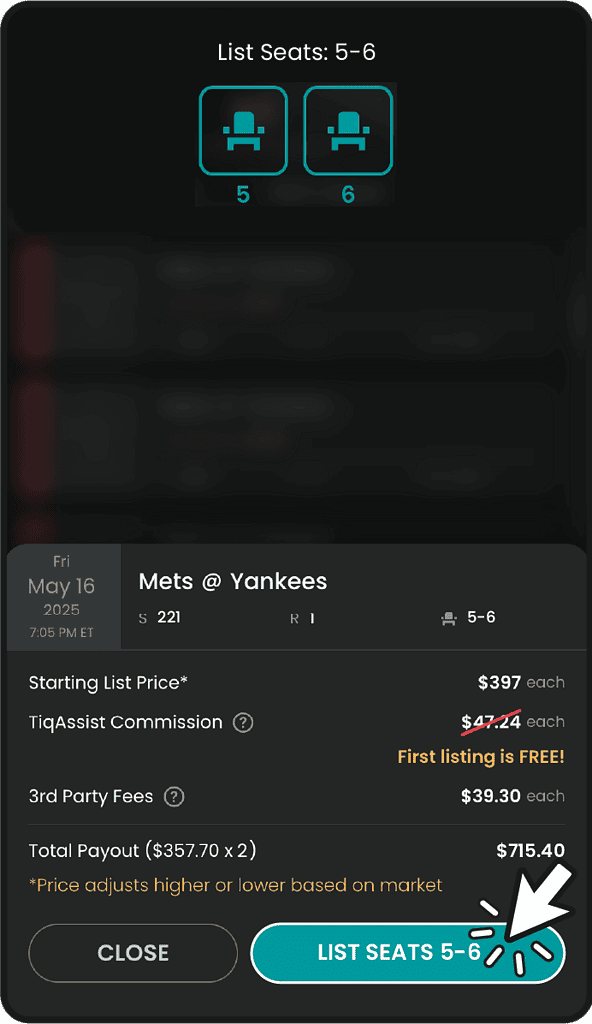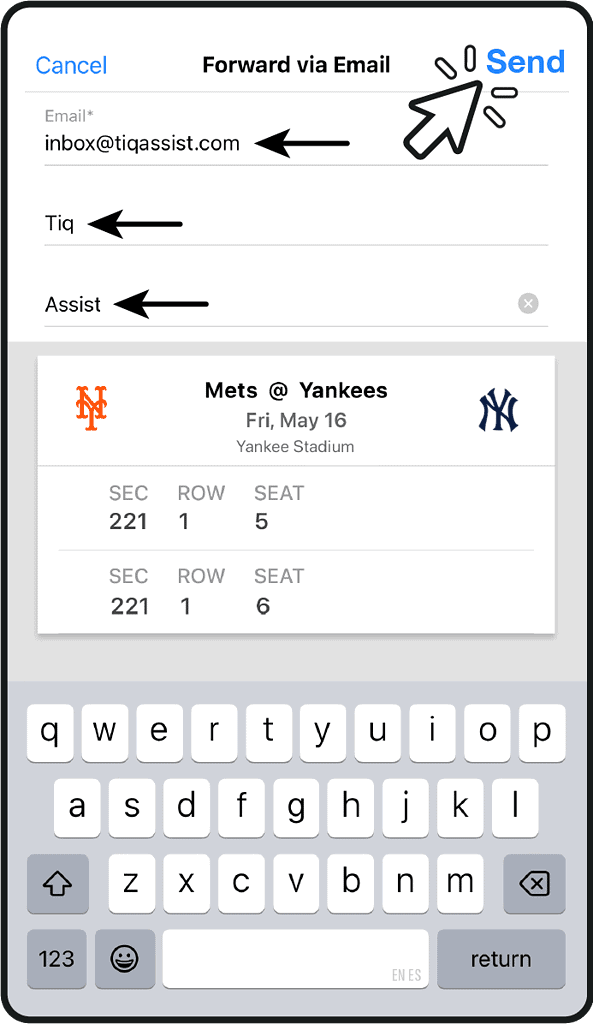Log in to your TiqAssist Dashboard after signing up.
ALTERNATIVE WAYS TO SELL TICKETS WITH TIQASSIST
Did you know you don’t have to share access to your season ticket account to list with TiqAssist?
Below are two secure alternatives that ensure your seats display on all verified marketplaces and successfully transfer to the buyer – all without giving access to your primary ticketing account.
FAQs:
-
Just repeat the steps above for any additional tickets you’d like to sell.
-
Creating one is quick and free! Gmail or Yahoo are great options.
-
Yes! Many season ticket holders do.
-
Your tickets will be broadcasted to 10+ marketplaces upon our operations team verifying the correct tickets have been transferred.
-
All your games
priced by experts for FREE. -
Listing your
tickets is FREE. -
Commission is waived
on your first listing!
SAVE TIME
HIGHER SALE PRICES
SALE GUARANTEE
HIGHER SALE PRICES
SALE GUARANTEE